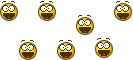How do I write a VBA code to calculate the deflection of a beam for the following two cases: (i) Rectangular or Circular cross section
(ii) Point load or Uniformly distributed load
By using Input Boxs to choose between rectangular & circular cross section; and choose between point load and uniformly distributed load; and to select the material type.
When Timber= 12,000 MPa
Concrete= 28,000 MPa
Metal 1= 200,000 MPa
Metal 2= 78,500 MPa
Metal 3= 150,000 MPa
uniformly distributed load= 5wL^4/384EI
point load = WL^3/48EI
rectangular inertia = bd^3/12
circular inertia = pi*D^4/64






 Reply With Quote
Reply With Quote