I need help removing extra charters from 2 columns. The number of lines varies in each file I receive. Column E has four characters of which 2 are text, 2 are spaces. Column F has four character of which 1 to 3 are text and the rest are spaces.
Background: I get a csv formatted file emailed to me as a txt file. I use excel 2000 to convert that file to a xls file. In the new xls file 2 column E and F have extra character that effect sorting.
I can use “left (cell Name,2)” to obtain the 2 text characters for column E .
"Trim(cellName)" also works even better at the cell level.
Does any know of a code that can remove the extra non text characters from a column E and F?
I have attached sample xls file so you can see the extra characters.
Thanks for Looking
Mike in Wisconsin








 Reply With Quote
Reply With Quote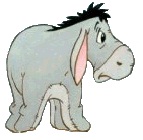

 , so just as a possible bit of extra information.
, so just as a possible bit of extra information.