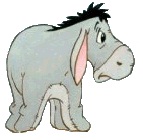Hi ,
I have a command button on column A1,on clicking that I want to generate the next serial number like --
KO/OP/12/R01
KO/OP/12/R02
KO/OP/12/R03
KO/OP/12/R04
KO/OP/12/R05
Now here is a catch,if I have clicked on next serial number and deleted the number and again clicked for next serial,it should give the next serial only.for example if I click on KO/OP/12/R03 and delete it and click for another serial it should give me KO/OP/12/R03 only not KO/OP/12/R04.






 Reply With Quote
Reply With Quote