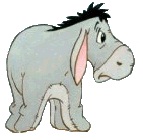-
if sheets("sheet1") doesn't exist, then a message box will appear
Hi,
I want a macro will can perform the following function:
if sheets("sheet1") doesn't exist, then a message box will appear.
Could you please write me the macro?
My macro doesn't work.....
[VBA]
If Sheets("sheet1") Is Nothing Then
MsgBox prompt:="sheet1 doesn't exist"
End If
[/VBA]
-
Something like (as sub or function):
[VBA]
Option Explicit
Sub example()
Dim wks As Worksheet
Dim strMsg As String
On Error Resume Next
Set wks = ThisWorkbook.Worksheets("Sheet1")
On Error GoTo 0
If wks Is Nothing Then
MsgBox """Sheet1"" does not exist", 0, vbNullString
End If
End Sub
Sub example2()
Const WORKSHEET_NAME As String = "Sheet1"
If Not SheetExists(WORKSHEET_NAME) Then
MsgBox """" & WORKSHEET_NAME & """ does not exist", 0, vbNullString
End If
End Sub
Function SheetExists(ByVal ShName As String) As Boolean
On Error Resume Next
SheetExists = ThisWorkbook.Worksheets(ShName).Name = ShName
End Function[/VBA]
 Posting Permissions
Posting Permissions
- You may not post new threads
- You may not post replies
- You may not post attachments
- You may not edit your posts
-
Forum Rules





 Reply With Quote
Reply With Quote