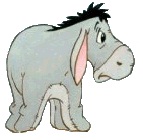Hello, I'm having trouble getting this code to work the way I want it to. Here is the code with comments as to what I am trying to accomplish. I'm sure that I have something out of place. I know I do, I just do not know how to solve it.
Thanks for any help.
[VBA]'If ComboBox A = Won, If CheckBox A = Checked and If TextBox A < 200 then xMsg = then xMsg = Ver 1 OR
'If TextBox A > 200 then xMsg = Ver 2
If CbxBenexx.Value = "Won" Then
If cb401k.Value = True Then
If tbEECount < 200 Then
xMsg = "Benexx Ver 1"
ElseIf tbEECount > 200 Then
xMsg = "Benexx Ver 2"
'If ComboBox A = None, If CheckBox A = Checked and If TextBox A < 200 then xMsg = then xMsg = Ver 1 OR
'If TextBox A > 200 then xMsg = Ver 2
ElseIf CbxBenexx.Value = "None" Then
If cb401k.Value = True Then
If tbEECount < 200 Then
xMsg = "Benexx Ver 1"
ElseIf tbEECount > 200 Then
xMsg = "Benexx Ver 2"
End If
End If
End If
End If
End If
resString = resString & Delimiter & xMsg[/VBA]







 Reply With Quote
Reply With Quote