
-
Changing several button properties only for the buttons in a list
Hey guys,
I'm having some problem with a simple routine.
If had a command button and I wanted to change it's caption I'd use:
[vba]
CommandButton1.Caption = "Something"
[/vba]
So if I wanted to change the Caption from all of the Button names from a list (like the code below which doesn't work) what would I have to do to make the CurrentCommandButton a CommandButton variable for the property Caption?
[vba]
For Each CurrentCommandButton In Range("SomeRange") 'SomeRange = A1:A200
CurrentCommandButton.Caption = "Something"
Next CurrentCode
[/vba]
So my goal is to change all of the captions from a list of Button Names.
Thanks in advance.
Last edited by blukrr; 09-05-2012 at 07:59 AM.
-
[vba]Sub NewCommandButtonCaptions()
Dim cell As Range, i As Long
With Worksheets("Sheet1")
For Each cell In .Range("A1", .Range("A" & .Rows.Count).End(xlUp))
i = i + 1
.OLEObjects(cell.Value2).Object.Caption = "Btn" & i
Next cell
End With
End Sub[/vba]
 Posting Permissions
Posting Permissions
- You may not post new threads
- You may not post replies
- You may not post attachments
- You may not edit your posts
-
Forum Rules
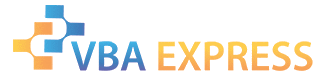





 Reply With Quote
Reply With Quote


