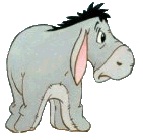Hi all...
I was wondering what code I use to programmatically do a find/replace all within the VBA modules.
I have several references that need changing within the VBA code.
I can build a For Next loop for each VBE environment, but need the code to do a find/replace all for all items in the Project.
Any help appreciated.






 Reply With Quote
Reply With Quote