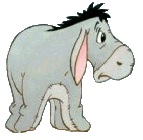Hello,
I need a macro that can separate values that are in a cell, separated by a space. For example, in a single cell I would have: 001234 12345 4456785 4545345
Suppose I have many of those cells in column A. I need a macro to split those in other lines below the original cell (inserting lines).
Now, a difficult part: Of the total amount of values in the original cell I only want to put in the lines below it the second, fourth, sixth (and so on) values.
Is it possible?






 Reply With Quote
Reply With Quote