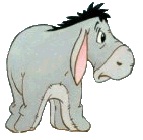Hi all
I've provided a file and write the following code
But when I open a file in another Excel file can be seen in the pagePHP Code:Private Sub Workbook_Open()
Windows("stiky not.xlsm").Application.Visible = False
userform1.show
End Sub
Is there any way to hide files, Excel Page not found?






 Reply With Quote
Reply With Quote