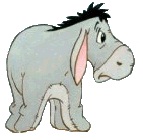Hi
I have a Combo box that is loaded with data from a defined field, i need to change it by
1 looking at col CZ and if the value ="J" then reload all the jobnos from col E
2 i created an array to hold all the job nos found from col E and reloaded the combo box, but when selecting a job no from the dropdown it couldn't find the no.... as if it had lost the index?
3 tried attaching the act row as an index, but it didn't like the code
is there a better or quicker way to reload the data keeping the index
Rob







 Reply With Quote
Reply With Quote