Hi all,
I am having a problem with date format it is giving American format 4/12/2013 but I need 12/4/2013 this is the code i have can someone tell me where I can change or what I need to change please.
Sub date1() ThisWorkbook.Sheets("sheet4").Range("c2").Value = "Date" For Each c In ThisWorkbook.Sheets("sheet3").Range("a1:a100") If c.Value Like "date*" Then ThisWorkbook.Sheets("sheet4").Range("c3").End(xlUp).Offset(1, 0).Value = c.Offset(0, 1).Value Next cause1 End Sub
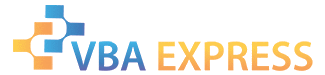





 Reply With Quote
Reply With Quote


