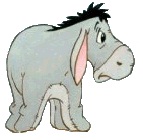Option Explicit
Sub test_1()
Dim ws As Worksheet
Dim rFound As Range
Dim strName As String
Dim doyou As String
Dim docopy$
Dim xArea As Range
Dim eArea As Range
Dim xData As Workbook
Dim xName$, ePath$
Dim fPicker As Object
Dim bsearch$
With Application
' .ScreenUpdating = False
.EnableEvents = False
.DisplayAlerts = False
End With
docopy = MsgBox("Do you want to copy?", vbYesNo)
If docopy = vbYes Then
Set xArea = Application.InputBox(prompt:="Copy Area", title:="Select Range", Type:=8)
Rem any select any worksheet And cell
strName = InputBox("Enter Cross Ref#")
If strName = "" Then Exit Sub
For Each ws In Worksheets
With ws.UsedRange
Set rFound = .Find(What:=strName, After:=.Cells(1, 1), LookIn:=xlValues, LookAt:=xlWhole)
If Not rFound Is Nothing Then
Application.Goto rFound, True
doyou = MsgBox("Do you want to continue searching?", vbYesNo)
If doyou = vbNo Then Exit Sub
End If
End With
Next ws
MsgBox "Value not found"
End If
doyou = MsgBox("Do you want to Search Directory?", vbYesNo)
If doyou = vbNo Then Exit Sub
Do
Set fPicker = Application.FileDialog(msoFileDialogFolderPicker)
With fPicker
.Show
ePath = .SelectedItems(1) & "\"
End With
xName = Dir(ePath & "*.xls*")
Do While Len(xName) > 0
Set xData = Workbooks.Open(ePath & xName)
For Each ws In Worksheets
With ws.UsedRange
Set rFound = .Find(What:=strName, After:=.Cells(1, 1), LookIn:=xlValues, LookAt:=xlWhole)
If strName = "" Then Exit Sub
If Not rFound Is Nothing Then
Application.Goto rFound, True
doyou = MsgBox("Do you want to continue searching?", vbYesNo)
If doyou = vbNo Then Exit Sub
End If
xData.Close False
xName = Dir
End With
Next ws
Loop
bsearch = MsgBox("Value not found, do you want to search another directory?", vbYesNo)
Loop Until bsearch = vbNo
With Application
' .ScreenUpdating = True
.EnableEvents = True
.DisplayAlerts = True
End With
MsgBox "Value not found"
End Sub







 Reply With Quote
Reply With Quote