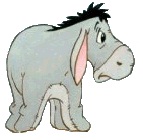Is there a way to use the SUMPRODUCT formula with 'OR' conditions and suppress the "double counting'?
Example. See attached worksheet. I want to count the number of rows where Mike is a member of the Bulls. 'Mike' can occur anywhere in columns B:E.
My SUMPRODUCT formula, however, is double counting each instance where Mike occurs in multiple columns. My formula in C16 returns 6. Should be 2.







 Reply With Quote
Reply With Quote