In the VB Editor (Alt+f11), locate the add-in in the Project Explorer window, and expand it until you can select the ThisWorkbook object. Then in the Properties window (f4 if it is not already visible), change the IsAddin property to False. You should now be able to see the sheets in the main Excel window.
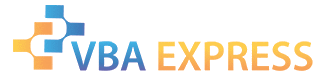







 Reply With Quote
Reply With Quote