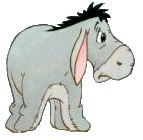Hello Everyone,
Here is my code:
When I run this macro it executes 1st part of the code, then it opens exampleWB.xlsm workbook, executes Macro1 but then stops omitting 2nd part of the code. When I do it step by step after executing Application.Run ("'" & wbName & "'!" & mName) line the cursor is just blinking under this line.Sub example() wbName = "exampleWB.xlsm" sPath = "C:\Users\Username\Documents\" wbPath = sPath & wbName mName = "Macro1" '[1st part of code] Workbooks.Open (wbPath) Application.Run ("'" & wbName & "'!" & mName) '[2nd part of code] End Sub
Could you help me on this one?






 Reply With Quote
Reply With Quote