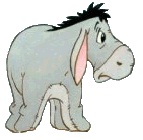i have a sheet that i need to copy certain ranges to a summary sheet, but the ranges start in different cells in each sheet and are different row numbers.
I recorded what i was looking to do and is also included in the attached workbook (password: finance).
I am looking to combine the macro below with one to merge all these sheets in one summary workbook.
Thank you all.
Sub Macro1() ' ' Macro1 Macro ' ' Cells.Find(What:="401(K) MATCHING", After:=ActiveCell, LookIn:=xlFormulas _ , LookAt:=xlPart, SearchOrder:=xlByRows, SearchDirection:=xlNext, _ MatchCase:=False, SearchFormat:=False).Activate Selection.End(xlToLeft).Select Range(Selection, ActiveCell.SpecialCells(xlLastCell)).Select Selection.Copy End Sub







 Reply With Quote
Reply With Quote