Hi guys,
I wonder if you can help me, I need some code to copy part of a text string in a cell, usually I would simply use a MID formula, however each cell will have different data lengths, and example of it is below;
"400 (HOMEWARES)/403 (FOOD WRAP & STORAGE)/111 (FOOD STORAGE)/103 (MICROWAVE CONTAINERS)"
400 (HOMEWARES)/405 (DINING)/101 (TABLEWARE)/111 (MUGS/CUPS)
550 (CELEBRATIONS)/567 (TABLE & DRINKWARE)/101 (PARTYWARE)/103 (GLASSES)
In this example I only want to copy the text I have highlighted in Red from each cell, I then want to concatenate all the collected data into one cell.
Any ideas?







 Reply With Quote
Reply With Quote
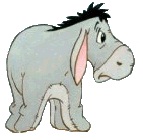






 but errr... lets see, 1 left, 6 lens, 6 Mids, 7 Finds and 44 Parenthesis's . Any chance you could explain it in under 100 words?
but errr... lets see, 1 left, 6 lens, 6 Mids, 7 Finds and 44 Parenthesis's . Any chance you could explain it in under 100 words?




