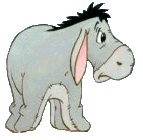When running this macro the line Rows(i).Font.ColorIndex = 2 causes Excel to close down when trying to save the worksheet. Removing the one line allows saving. I am an occasional user of Excel and VBA so I would appreciate an explanation of what I am doing incorrectly, pleaseFor i = 50 To 2 Step -1 If (Range("O" & i).Value > 20 And Range("O" & i).Value <> "UNREQ") Then Rows(i).Interior.ColorIndex = 18 Rows(i).Font.ColorIndex = 2 End If Next i End Sub
Many thanks







 Reply With Quote
Reply With Quote