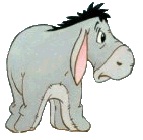I'm not sure about a regular formula; maybe someone will show us the way. Here is a UDF, but I would think of just running a short bit of code whenever I wanted to check, rather than something volatile. Anyways, try:
In a Standard Module:
Option Explicit
Function udfConfirmValues(RequiredVal As Double) As String
Dim wks As Worksheet
Dim sMsg As String
Application.Volatile
For Each wks In ThisWorkbook.Worksheets
If Not wks.Cells(1).Value = RequiredVal Then
sMsg = sMsg & wks.Name & ", "
End If
Next
If Len(sMsg) > 0 Then
sMsg = Left$(sMsg, Len(sMsg) - 2)
udfConfirmValues = "Not Compliant: " & sMsg
Else
udfConfirmValues = "Good"
End If
End Function
...and in a cell, the formula would be entered: =udfConfirmValues(1)
Does that help?
Mark






 Reply With Quote
Reply With Quote