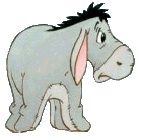Hi,
I am trying to get my head around error handling, and it doesn't seem to work. I was wondering that is wrong with this code?
Sub OpenFile() On Error GoTo errhandler1 Workbooks.Open fileName:="C:\Users\anneg\Desktop\Book8.xlsx" Exit Sub errhandler1: MsgBox ("Failed to select" & "" & ActiveWorkbook.name) Exit Sub End Sub







 Reply With Quote
Reply With Quote