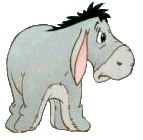Hi Richard,
I chose different dates/time, and I realize you are probably not using FSO, but does this help demonstrate it?
Option Explicit
Sub Example()
Dim fsoFile As Object ' Scripting.File
Dim dblEarliestDate As Double, dblLatestDate As Double
dblEarliestDate = #5/29/2014# + #2:00:00 AM#
dblLatestDate = #6/12/2014# + #9:10:00 PM#
For Each fsoFile In CreateObject("Scripting.FileSystemObject").GetFolder("F:\Tents VBA Projects\Schedule\").Files
If CDbl(FileDateTime(fsoFile.Path)) >= dblEarliestDate _
And CDbl(FileDateTime(fsoFile.Path)) <= dblLatestDate Then
Debug.Print fsoFile.Name & Space(100 - Len(fsoFile.Name)) & FileDateTime(fsoFile.Path)
End If
Next
End Sub
I personally would test to make sure the string can convert to a date. I'm in Arizona and would not likely need to worry about different settings, but if that is a concern, then I think you can check the registry with API functions to ensure the date is read correctly.
Hope that helps,
Mark







 Reply With Quote
Reply With Quote