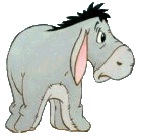Hi, could someone help me out with the code below. It worked in 2003 but not in 2010. I know nothing about VBA so I havent a hope in solving this on my own! The error is with application.filesearch. Hoping someone can work their magic and help get this working again. Thanks in advance.
Dim blah As FileSearch Dim directory As String Dim i As Integer, iNewest As Integer Dim ws As Worksheet Set ws = ThisWorkbook.Worksheets("Risk") Dim LastMod As Object Sheets("VaR").Select MsgBox "Clearing Previous Portfolio Information" Sheets("VaR Works Export").Range("a4:h65536").ClearContents Sheets("VaR Works Export").Range("i5:w65536").ClearContents directory = "file://\\VarWorks"]\\VarWorks]" Set blah = Application.FileSearch With Application.FileSearch .NewSearch .Filename = "*VaR*" .LookIn = directory .LastModified = msoLastModifiedAnyTime .Execute msoSortByLastModified, msoSortOrderDescending End With If blah.FoundFiles.Count = 0 Then MsgBox "Has a VaR export report been generated?" Exit Sub Else End If ws.Range("b3").Value = blah.FoundFiles(1) ws.Range("b4").Value = FileDateTime(blah.FoundFiles(1)) Workbooks.Open (blah.FoundFiles(1)), ReadOnly:=True MsgBox "Opening Last Modified File" Worksheets("VaR").Range(Cells(2, 1), Cells(Worksheets("VaR").Cells(Rows.Count, 1).End(xlUp).Row, 8)).Copy ThisWorkbook.Activate Sheets("Risk").Select MsgBox "Check DMD" Sheets("VaR").Select Cells(3, 1).Select Selection.PasteSpecial Paste:=xlPasteValuesAndNumberFormats, Operation:= _ xlNone, SkipBlanks:=False, Transpose:=False Application.CutCopyMode = False Cells(3, 1).End(xlDown).Select lastrow = ActiveCell.Row Debug.Print lastrow If lastrow > 4 Then Workbooks("VaR Calculator.xls").Worksheets("VaR").Range("i4:w" & Trim(Str(lastrow))).FillDown MsgBox "Data Updated" End If Workbooks(Dir(blah.FoundFiles(1))).Close Name blah.FoundFiles(1) As "\\headfop006v\Archive\"]\\headfop006v\Archive" & Format(FileDateTime(blah.FoundFiles(1)), "YYYYMMDDHHMM") & "_VaR.xls" MsgBox "DMD Archived" End Sub






 Reply With Quote
Reply With Quote