Hello all I am working on a macro that will open a webpage and search it. The macro will loop through a list of values and search the site for specific information. If the information exist on the site then the macro will enter "Y" in the corresponding cell of column F, if the website does not have the information then the macro will enter "N". Also I will need to skip values that have a "Y" in its corresponding row. This is needed because information on the website is updated daily, so this macro will be run periodically to capture the new information. I have a good portion of the code completed and what I have works great. I've tested the loop and it will search 30K+ values with no errors. The would like the array to be adapted to skip the listed values in the array, they don't need to be searched. I need help adding the next operation of the code. The code is below. Any help is greatly appreciated.
excel.jpgSub SearchESN() Dim I As Long Dim IE As Object Dim objElement As Object Dim objCollection As Object Dim MyFolder As String Dim MyFile As String Dim MyVals As Variant MyVals = Array("*472908*", "*471905*", "*471914*", "*471935*", "*471917*", "*471920*", "*471933*", "*471932*", "*471934*") 'Enter all the values to search for ' Create InternetExplorer Object Set IE = CreateObject("InternetExplorer.Application") ' You can uncoment Next line To see form results IE.Visible = True ' Go to website IE.Navigate "url goes here" ' Statusbar Application.StatusBar = "THIS PAGE is loading. Please wait..." ' Wait while IE loading... ' Do While IE.Busy ' Application.Wait DateAdd("s", 1, Now) ' Loop ' IE.Visible = True ' Clean up Set IE = Nothing Set objElement = Nothing Set objCollection = Nothing Application.StatusBar = "" MyFolder = "file location goes here" MyFile = Dir(MyFolder & "\*Data Loop.xls") Workbooks.Open Filename:=MyFolder & "\" & MyFile MyFile = Dir Application.Goto Range("A2"), False Do Until IsEmpty(ActiveCell) For Each esn In Selection For I = LBound(MyVals) To UBound(MyVals) If esn.Value Like MyVals(I) Then esn.Interior.ColorIndex = 6 'yellow Exit For End If Next I Next esn ActiveCell.Offset(1, 0).Select Loop Application.Goto Range("A2"), False End Sub
macro pic.jpg
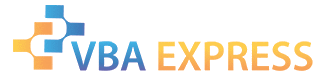








 Reply With Quote
Reply With Quote