Hello!
I'm an absolute beginner in regards to vba. Here's my scenario. I have a userform I attached here with 3 combo boxes where a user can pick districts and schools, etc. When they click ok, the various tabs in this macro enabled workbook will "refresh" with the metrics for that entity)combination of picks from form) across the board. Each tab will have multiple pivot charts/tables so the filters will need to be addressed. I've been looking for code to kind of match this scenario. I've seen some that kind of in the ballpark, but due to the size and complexity, I suspect this will be extensive, right?
Jeff
JeffParameter Selection.jpg
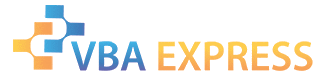






 Reply With Quote
Reply With Quote