You have a small problem with that code should the label AS_DECRIPTION_LD come before AS_DESCRIPTION in row 2. Because you use xlPart in the find, it will land on the AS_DESCRIPTION_LD cell when looking for AS_DESCRIPTION, and then when it looks for and finds AS_DESCRIPTION_LD, the replacements will already have been done, and no replacements will be done on AS_DESCRIPTION. You can fix that by using xlWhole.
You can then tidy the code, removing all of the selects, like so
Rows(2).Find(What:="AS_DESCRIPTION", _
After:=ActiveCell, _
LookIn:=xlFormulas , _
LookAt:=xlWhole, _
SearchOrder:=xlByRows, _
SearchDirection:=xlNext, _
MatchCase:=False, _
SearchFormat:=False).Activate
With ActiveCell.EntireColumn
.Replace What:=",", _
Replacement:=" ", _
LookAt:=xlPart, _
SearchOrder:=xlByRows, _
MatchCase:=False, _
SearchFormat:=False, _
ReplaceFormat:=False
.Replace What:="|", _
Replacement:=" ", _
LookAt:=xlPart, _
SearchOrder:=xlByRows, _
MatchCase:=False, _
SearchFormat:=False, _
ReplaceFormat:=False
End With
'The below is a repeat of the above but selects different column called AS_DESCRIPTION_LD
Rows(2).Find(What:="AS_DESCRIPTION_LD", _
After:=ActiveCell, _
LookIn:=xlFormulas , _
LookAt:=xlPart, _
SearchOrder:=xlByRows, _
SearchDirection:=xlNext, _
MatchCase:=False, _
SearchFormat:=False).Activate
With ActiveCell.EntireColumn
.Replace What:=",", _
Replacement:=" ", _
LookAt:=xlWhole, _
SearchOrder:=xlByRows, _
MatchCase:=False, _
SearchFormat:=False, _
ReplaceFormat:=False
.Replace What:="|", _
Replacement:=" ", _
LookAt:=xlPart, _
SearchOrder:=xlByRows, _
MatchCase:=False, _
SearchFormat:=False, _
ReplaceFormat:=False
End With
From this you can see that a lot of the code is repeated, so you can put the find replace in a subroutine and pass the label
Sub TidyUpData()
Call ReplaceCharacters("AS_DESCRIPTION")
Call ReplaceCharacters("AS_DESCRIPTION_LD")
End Sub
Private Sub ReplaceCharacters(ByVal Label As String)
Rows(2).Find(What:=Label, _
After:=ActiveCell, _
LookIn:=xlFormulas, _
LookAt:=xlPart, _
SearchOrder:=xlByRows, _
SearchDirection:=xlNext, _
MatchCase:=False, _
SearchFormat:=False).Activate
With ActiveCell.EntireColumn
.Replace What:=",", _
Replacement:=" ", _
LookAt:=xlWhole, _
SearchOrder:=xlByRows, _
MatchCase:=False, _
SearchFormat:=False, _
ReplaceFormat:=False
.Replace What:="|", _
Replacement:=" ", _
LookAt:=xlPart, _
SearchOrder:=xlByRows, _
MatchCase:=False, _
SearchFormat:=False, _
ReplaceFormat:=False
End With
End Sub
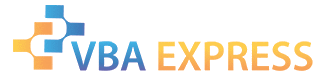







 Reply With Quote
Reply With Quote






