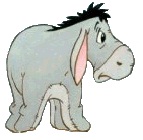Hello,
The below code works when the file zzz.xls is not open but when someone is using the zzz.xls file, I get an error message. Could anyone please help me to change that code so it works no matter if the file is open or closed? I would appreciate your help.
Many thanks,
Workbooks.Open Filename:="\\zzzz\zzz.xls", Password:="gold", ReadOnly:=True With GetObject("\\zzzz\zzz.xls") ThisWorkbook.Sheets("Controls Tracker P3").Range("B6:N205").Value = .Sheets("Examination").Range("C3:O202").Value ThisWorkbook.Sheets("Controls Tracker P3").Range("O6:O205").Value = .Sheets("Examination").Range("Q3:Q202").Value .Close 0 End With End Sub






 Reply With Quote
Reply With Quote