I have a worksheet which doesn't seem to contain any shapes (see attached workbook).
However, when I run the macro named "test1", it indicates that there is one textbox and one button on the sheet.
When trying to remove these shapes, using the macro "test2", I get an error. I also get an error if I try to select them using "sh.select"
I am also having no luck spotting them anywhere on the worksheet.
Of course it's no huge issue that they are there, considering that it seems to be very hard to interact with them, but even so it kinda bugs me that there is stuff in my workbook which doesn't serve any purpose. So, do any of you guys have suggestions for how I can remove them / interact with them?
test.xlsm






 Reply With Quote
Reply With Quote









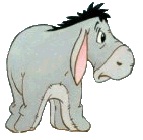


 I suspect that the problem was that there was a range of rows and/or columns which were hidden, in which the shapes were located. While updating the sheet, I deleted those ranges, but that didn't delete the shapes. Which created the problem described in the OP.
I suspect that the problem was that there was a range of rows and/or columns which were hidden, in which the shapes were located. While updating the sheet, I deleted those ranges, but that didn't delete the shapes. Which created the problem described in the OP.