You will have to put the name of the destination sheet in this code.
Option Explicit
Sub LoadProjectDocumentList()
'Loads selected Client Documents into the Project Document list
'Use any keyboard character in column L to select the desired
'documents. Any value displayed by a formula will select a document.
Const Sproj As Long = 2 'Document number column on Source
Const Stype As Long = 3 'same
Const Snum As Long = 4 'same
Const Sdoc As Long = 7 'Doc Description on Source
Const Dcli As Long = 1 'Client Document Column on Destination
Const Ddoc As Long = 3 'Document Column on Destination
Dim Check As Range 'a Cell in column L on Source
Dim Srw As Long 'Active Row on Source
Dim Drw As Long 'Active Row on Destiantion
Dim Src As Worksheet
Dim Dest As Worksheet
Dim LastRow As Long
''''Initialize Variables
'*************************************************************
Set Src = Workbooks("Source.xlsx").Sheets("Document List")
Set Dest = Workbooks("Destination.xlsx").Sheets("*****************NAME OF DESTINATION WORKSDHEET HERE**********************") 'Edit to fit
'***************************************************************
Set Check = Src.Range("L8")
Drw = Dest.Cells(Rows.Count, Dcli).End(xlUp).Row + 1
LastRow = Src.Cells(Rows.Count, "L").End(xlUp).Row
''''Perform the work
Do While Check.Row <= LastRow
If Check.Value <> "" Then
Srw = Check.Row
With Src
Dest.Cells(Drw, Dcli) = .Cells(Srw, Sproj) & .Cells(Srw, Stype) & .Cells(Srw, Snum)
Dest.Cells(Drw, Ddoc) = .Cells(Srw, Sdoc)
End With
Drw = Drw + 1
End If
Set Check = Check.Offset(1)
Loop
End Sub
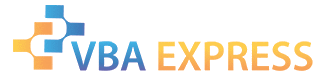




 Reply With Quote
Reply With Quote


