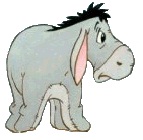If UCase(Trim(Range("C" & counter).Value)) <> "D" Then
CDstr = CDstr & counter & ", "
End If
Obviously Above code checks "If statement is not equal to "D", Then"
I want to make it as "If statement is not equal to "C" or "D",Then"
PS: I dont have any knowledge of this. Must be simple.
Thanks for helping.






 Reply With Quote
Reply With Quote