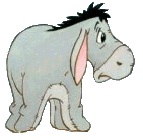I am (still) running xl2003 and WinXP. Applications that have been running without problems for years are suddenly failing.
In many applications, I open an Excel file using VBA from another MS Office program (Word, Outlook, etc) using trypicallyRegardless of what file I try to open, xlbook is set to Personal.xlsDim xlappl As Excel.Application Dim xlbook As Excel.Workbook Dim xlbookname As String xlbookname = "D:\SomeDir\SomeFileName.xls" Set xlappl = CreateObject("Excel.Application") Set xlbook = xlappl.Workbooks.Open (xlbookname, UpdateLinks = False)
Any thoughts?







 Reply With Quote
Reply With Quote