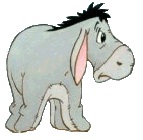Thanks to the Forum for helping is at every moment. Great to have friends having helping nature.
I have a sheet in which there are 4 Radio buttons. I want to have the "Freq" value in A2 cell kindly help. Code is
'Radio Button = Mode Of Pmt =
Dim Freq As String
If Me.OBY.Value = True Then
Freq = "Y"
ElseIf Me.OBH.Value = True Then
Freq = "H"
ElseIf Me.OBQ.Value = True Then
Freq = "Q"
ElseIf Me.OBM.Value = True Then
Freq = "M"
Else
End If
Cells(enmptyRow, 1).Value = Freq <==== not working






 Reply With Quote
Reply With Quote