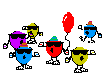Originally Posted by
SamT

I can do it with VBA. In fact I can show trend reversals from high to low and low to high. I am not sure that is what you want, In the example you only show the latest Highest value.
the Bank in Rows 10 to 12 show a steady increase, then Row 13 starts falling again, but your next Bank High is not until the Bank is higher than row 8, the previous Bank High. This means it is possible that you will never again see a Bank High.
It is possible to incorporate a Cutoff value such that until it rises or falls x% the trend is not considered to be reversed. This would show the Trends in Column B to pretty much be in accordance with the visuals in the chart. It might not show the humps at 12 and 25, but that can be adjusted by changing the Cutoff value.
And of course, there are many people here who are much smatrter than I at this kind of thing. I am sure one will show up before too long







 Reply With Quote
Reply With Quote