Hi guys,
I'm currently having issue with my Excel vba code. When new data entry is added in Sheet1, it will show new on column B and will automatically copy and paste data in Sheet2 with today's date. In my case, it doesn't show today's date for new entries in Sheet2. Also, tomorrow I want to clear all the New for yesterday and show New on column B for any added data entry tomorrow in Sheet1 and yesterday's date become all clear and show today's date for new data entry in Sheet2. May I know how can I change my code to achieve this as shown in the picture? My code is as below:
In Module1:
Sub Run() Dim lastRow As Long Dim y As Worksheet Dim t As Worksheet 'lastRow = Sheets("y").Range("A100000").End(xlUp).Row + 1 ' then next free row in sheet2 Sheets("Sheet1").Range("C:V").Copy Destination:=Sheets("Sheet2").Range("C:V") End SubPublic Sub CreationDate(ByRef Target As Range) Const CreateColumn As String = "B" With Target With .Worksheet.Cells(.Row, CreateColumn) If Not IsDate(.Value) Then .Value = Date .Offset(0, 1).Select End With End With End Sub
In Sheet1
In Sheet2Private Sub Worksheet_Change(ByVal Target As Range) Dim C As Range, B As Range, Inte As Range, r As Range, myvalue As String Set C = Range("C:C") Set Inte = Intersect(C, Target) myvalue = "New" If Inte Is Nothing Then Exit Sub Application.EnableEvents = False For Each r In Inte r.Offset(0, -1).Value = myvalue Next r Application.EnableEvents = True Sheets("Sheet1").Range("C:V").Copy Destination:=Sheets("Sheet2").Range("C:V") End Sub
In ThisWorkbookPrivate Sub Worksheet_Change(ByVal Target As Range) Const TriggerColumn As String = "C" Const HeaderRows As Long = 1 With Target If .Column = Asc(TriggerColumn) - 64 Then If .Row > HeaderRows And _ Trim(.Value) <> vbNullString Then _ CreationDate Target End If End With End Sub
Private Sub Workbook_Open() Sheets("Sheet1").Range("A1").Value = Format(Date, ("dd/mm/yyyy")) Sheets("Sheet2").Range("A1").Value = Date - 1 If Sheets("Sheet1").Range("B:B").Text = "New" Then Sheets("Sheet2").Range("B:B").Value = Date Save End If End Sub







 Reply With Quote
Reply With Quote


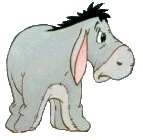

 End(xlUp)
End(xlUp) 
