Hello -
I have this code below which works great for moving each sheet to its own workbook. However, I would like to tweak it to move the sheets (with the exception of MACRO and INPUT to ONE workbook while staying on separate sheets. I've been able to get them to all move to the same sheet in a new workbook, but I really do need them to stay on their own tabs.
Sub LoadingSheetSplitBook() Dim xPath As String xPath = Application.ActiveWorkbook.Path Application.ScreenUpdating = False Application.DisplayAlerts = False datebox = InputBox("Loading Sheets: Enter date: Format YYYYDDMM") For Each xWs In ThisWorkbook.Sheets If xWs.Name <> "MACRO" Then If xWs.Name <> "INPUT" Then xWs.Copy Application.ActiveWorkbook.SaveAs Filename:=xPath & "\" & datebox & "_" & xWs.Name & "_LOADING SHEET" & ".xlsx" Application.ActiveWorkbook.Close False End If End If Next Application.DisplayAlerts = True Application.ScreenUpdating = True End Sub







 Reply With Quote
Reply With Quote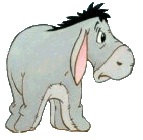

 )
)


