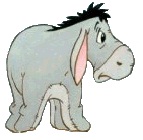Hello people!
His Calendar by Bluecactus not working never.
(If who have a Calendar by Bluecatus working, please me a copy in the forum topic. Thanks)
when I launch the Form, the VBA crashes, “Error 13”, “Incompatible types” (Portuguese Language traduction)
The editor VBE goes to tihis line: Call DatePick.FillVars (....)
(If who have a Calendar by Bluecatus working, please me a copy in the forum topic. Thanks)
(Im using Excel 2013 32bit Windows version.)
below are part of the the functions in crash:
error line is Blue.
‘----------------------------------------------------------------------
Function getUserDate(Optional defaultDate As Date = Empty, Optional dpMode As Integer = 0, _ Optional displayComments As Boolean = False, Optional eL As Variant = "") As Variant ' This code does the actual call to the calendar form. Dim i As Integer, addText As String, dateResults As Variant, eventList As Variant ' customUserDate() not called - set some defaults If Not useCustomExtras Then baseYear = DatePart("yyyy", Date) - 10 endYear = DatePart("yyyy", Date) + 10 optionFindToday = False widthDay = 30 heightDay = 20 forceCancel = False bkColor = vbWindowBackground selColor = vbHighlight highColor = 255 End If If IsArray(eL) Then eventList = eL Load DatePick ' Custom form position specified If useCustomExtras And formX <> -1 And formY <> -1 Then DatePick.startupposition = 3 DatePick.Left = formX DatePick.Top = formY End If useCustomExtras = False ‘ERROR-HERE IS THE PROBLEM: ‘Call DatePick.FillVars(…) Call DatePick.FillVars(defaultDate, dpMode, forceCancel, displayComments, eventList, optionFindToday, widthDay, heightDay, baseYear, endYear, bkColor, selColor, highColor) DatePick.Show ' Events returned to this function - repackage them. If IsArray(eventCodes) Then ReDim dateResults(0 To UBound(eventCodes)) dateResults(0) = displayDate For i = 1 To UBound(eventCodes) dateResults(i) = eventCodes(i) Next i Else If displayDate = Empty Then dateResults = "" Else dateResults = displayDate End If End If getUserDate = dateResults End FunctionSub FillVars(Optional sD As Date = Empty, Optional dpM As Integer = 0, Optional fC As Boolean = True, _ Optional dC As Boolean = False, Optional eL As Variant = "", Optional oFT As Boolean = False, _ Optional widthDay As Double = 30, Optional heightDay As Double = 20, Optional bY As Integer = 0, _ Optional endYear As Integer = 0, Optional bC As Long = vbWindowBackground, Optional sC As Long = vbHighlight, _ Optional hC As Long = 255) ' This sub takes the place of Userform_Initialize and is used to fetch parameters from the calling code. ' You may wish to change some of the defaults above. 'continues....







 Reply With Quote
Reply With Quote