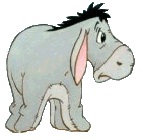Put these two User Defined Functions in one of tre Standard Modules and use them like any Excel Function
Public Function FirstWord(Target As Range) As String
If Len(Target) = 0 Then Exit Function
If InStr(Target, " ") Then
FirstWord = Left(Target, InStr(Target, " ") - 1)
Else
FirstWord = Target
End If
End Function
Public Function LastWord(Target As Range) As String
If Len(Target) = 0 Or InStr(Target, " ") = 0 Then Exit Function
LastWord = Right(Target, (Len(Target) - InStrRev(Target, " ")) + 1)
End Function
Example Formula (per your at6tachment):
Cell F2: "=FirstWord(A2)"
Cell G2: "=LastWord(A2)"







 Reply With Quote
Reply With Quote