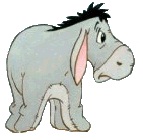Another UDF. To use, place code in a Standard module; In a cell place formula "=CleanName(A1)" where existing name is in Cell A1. Can be treated like any other Excel function.
Public Function CleanName(ExistingNameCell As Range) As String
'Requires Original Name String in Format:
'LastName(s)+Comma+Space+FirstName+Space+Init(or NMN)
'
'For Help, see: http://www.vbaexpress.com/forum/showthread.php?55820
Dim FullName As Variant
Dim LastPart As Variant
FullName = Split(ExistingNameCell.Value, ", ")
LastPart = Split(FullName(UBound(FullName)), " ")
CleanName = FullName(LBound(FullName)) & ", " & LastPart(LBound(LastPart))
End Function







 Reply With Quote
Reply With Quote