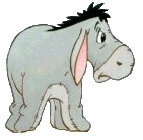Hi,
I have an debug which i dont understand. A error Run-time Error '1004' - Method 'Open' of object 'Workbooks' failed
On my pc its runs smoothly.. another person gets this run time error?
Set WbData = Application.Workbooks.Open(Filename:=(FName))
I have always used this code for opening excel files and suddenly it stops working on another pc's? Kind of very crucial to open a file..
Any ideas?
Dim WbMacro As WorkbookDim WbData As Workbook Dim FName As String Dim bValidBook As Boolean Dim supL As String Dim EntNr As String Dim StrFilename As String Dim Datum As String Dim Pass As String Set WbMacro = ThisWorkbook Dim SubTotal As String Application.ScreenUpdating = False Do Until Sheets("Do not delete").Cells(1, 4) = "x" 'Or bErrFound FName = Sheets("Macro").Cells(7, 3) 'MasterFile bValidBook = True Set WbData = Application.Workbooks.Open(Filename:=(FName)) 'open file '<------ HERE I GET A DEBUG WbMacro.Sheets("Do not delete").Cells(1, 4).Copy 'Entity etc..






 Reply With Quote
Reply With Quote