I am a noobie with VBA and am wondering if any of you have a solution for my problem. I have a user form with a button that I would like to disable the Excel Start Screen. The problem is that I cannot figure out any code that would do this. The only way I can find to do it is to go into File -> Options -> General -> and manually check or uncheck the box. I would love to automate this as it creates bugs with the macro in other ways when I try to open a new worksheet. Do any of you have some ideas? Any help would be appreciated.
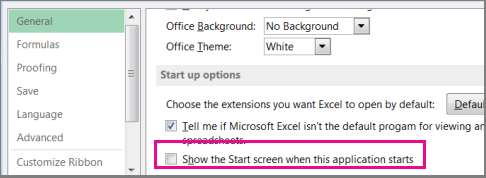








 Reply With Quote
Reply With Quote




