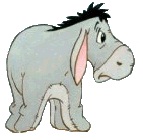Hi folks,
I am trying to delete all modules from my workbook except 2 or 3 that I need.
So I put this code together from research
I tried to follow the logic but, well I'm not sure how to make it workSub DeleteModulesExcept() Dim VBProj As VBIDE.VBProject Dim VBComp As VBIDE.VBComponent Set VBProj = ActiveWorkbook.VBProject For Each VBComp In ActiveWorkbook.VBProject.VBComponents If VBComp.VBProj.VBComponents("DontDelete1") or VBComponents("DontDelete2") Then 'Dont Delete Else VBProj.VBComponents.Remove VBComp End If Next End Sub
thank you if you can help or advise
dj







 Reply With Quote
Reply With Quote