In the speardsheet alongside, we placed 1 in A1. In B1 we invert the value of A1. In C1 we add one to the value in B1. In D1, we invert the value in C1. In A2, we add 1 to the value in D1 and copy all these formulae downwards. You can see how quickly the result in column A becomes the Golden Ratio.
Important: This result does not depend on the first entry. One can place any value other than 0 into A1 and the process will work. Below you can see that the number 50 in A1 produces the Golden ratio in just 9 steps.
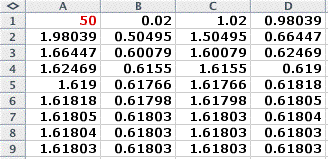 |
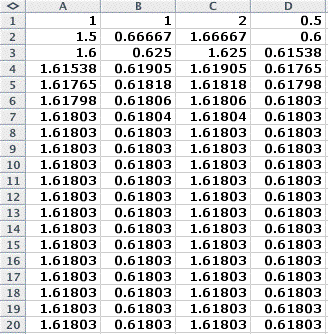 |
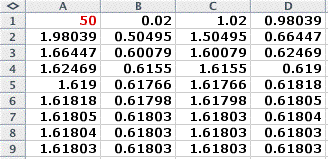






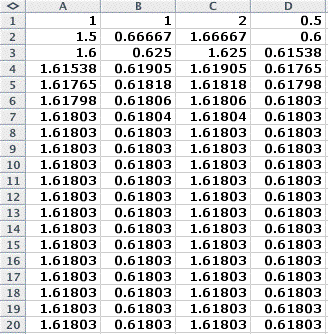


 Reply With Quote
Reply With Quote

