I'm writing this macro to find repeated words in text. My goal is to find them, then highlight all the occurrences and then underline the nearest repetitions (10 words, 20 words etc). Something like 1 to 10 - heavy double line, 11 to 50, double line, etc.).
It works until highlighting the words, but there is some trouble with calculating distances. Please check my code and tell me what is failing and how can I fix it, or if I need another approach.
My language is spanish, that's why I'm inserting the option to include foreign characters.Sub FindWords() Const maxwords = 9000 'Maximum words allowed Dim SingleWord As String 'Raw word pulled from doc Dim Words(maxwords) As String 'It holds unique words Dim Freq(maxwords) As Integer 'Frequences of the words Dim RWords(maxwords) As String 'It holds repeated words Dim RWordsPositions(maxwords) As Integer 'It holds the position of those words Dim WordNum As Integer Dim rwnum As Integer Dim worddistance As Integer Dim countWord As Integer Dim thisWord As String 'Current word to search Dim ttlwds As Long 'Total words in the document Dim Excludes As String 'Words to be excluded Dim Includes As String 'To solve the inclusion of foreign characters Dim Found As Boolean 'Temporary flag Dim j, k As Integer 'Temporary variables ' Set up excluded words 'Excludes = "[a][an][and][as][at][for][from][he][her][his][in][of][on][she][the][to][was][with]" Excludes = "[a][al][as][con][de][del][el][en][es][lo][los][la][las][le][me][mi][no][ni][o][por][que][qué][se][si][sí][sin][su][sus][te][tu][un][uno][una][y][ya]" Includes = "[á][é][í][ó][ú][ñ]" Selection.HomeKey Unit:=wdStory System.Cursor = wdCursorWait ttlwds = ActiveDocument.Words.Count ' Control the repeat rwnum = 0 countWord = 0 For Each aWord In ActiveDocument.Words SingleWord = Trim(LCase(aWord)) 'Out of range? If InStr(Includes, Left(SingleWord, 1)) Then ElseIf SingleWord < "a" Or SingleWord > "z" Then SingleWord = "" End If 'On exclude list? If InStr(Excludes, "[" & SingleWord & "]") Then SingleWord = "" countWord = countWord + 1 End If If Len(SingleWord) > 0 Then countWord = countWord + 1 Found = False For j = 1 To WordNum If Words(j) = SingleWord Then Freq(j) = Freq(j) + 1 Found = True rwnum = rwnum + 1 RWords(rwnum) = SingleWord RWordsPositions(rwnum) = countWord 'Debug.Print Str(rwnum) + "-" + SingleWord + " - " + Str(Freq(j)) + " " + RWords(countWord) + " " + Str(RWordsPositions(countWord)) Exit For End If Next j If Not Found Then WordNum = WordNum + 1 Words(WordNum) = SingleWord Freq(WordNum) = 1 End If If WordNum > maxwords - 1 Then j = MsgBox("Too many words.", vbOKOnly) Exit For End If End If ttlwds = ttlwds - 1 StatusBar = "Remaining: " & ttlwds Next aWord 'For k = 1 To rwnum ' Debug.Print Str(RWordsPositions(k)) + " - "; RWords(k) 'Next k 'COMPARES AND CHECKS DISTANCES countWord = 0 For Each aWord In ActiveDocument.Words thisWord = Trim(LCase(aWord)) 'Out of range? If InStr(Includes, Left(thisWord, 1)) Then ElseIf thisWord < "a" Or thisWord > "z" Then countWord = countWord + 1 thisWord = "" End If 'On exclude list? If InStr(Excludes, "[" & thisWord & "]") Then thisWord = "" countWord = countWord + 1 End If If Len(thisWord) > 0 Then countWord = countWord + 1 For j = 1 To rwnum If thisWord = RWords(j) Then ActiveDocument.Words(countWord).Select Selection.Expand Unit:=wdWord If Selection.Characters(Selection.Characters.Count) = " " Then Selection.MoveEnd Unit:=wdCharacter, Count:=-1 End If Selection.Range.HighlightColorIndex = wdTurquoise worddistance = Abs(RWordsPositions(j) - countWord) 'HERE IT WOULD BE MORE IF-THEN TO CHECK OTHER DISTANCES If worddistance > -1 And worddistance < 10 Then Selection.Font.Underline = wdUnderlineDouble End If End If Next j End If Next aWord For j = 1 To rwnum Debug.Print Str(j) + "- " + RWords(j) + " pos:" + Str(RWordsPositions(j)) Next j System.Cursor = wdCursorNormal End Sub
Here is some text wich I've tried the code on. If you want to test it with a text in english, please uncomment the corresponding Excludes list:
I've included there some words starting with á, é and ñ to test the code.Laura abrió los ojos en la mañana y por una fracción de segundo no recordó dónde había pasado la noche. La claridad del sol le daba en la cara, se sentía ya un poco de calor y sudaba ligeramente. Y eso fue lo que le dio la pista. Ya. Había dormido en la casa de Daniel, su novio desde dos años atrás. En su propia casa y su propia cama, nunca habría despertado sudando. Pero él tenía la mala costumbre de apagar el aire acondicionado en la mitad de la noche, y las persianas quedaban abiertas. Su novio era un ángel. El sol daba precisamente en la cabecera y él jamás se daba cuenta. Así que ella tenía que levantarse a encender de nuevo el interruptor en la pared. ¿Cuándo pensaba cambiar a un aparato con control remoto? En unos cuantos años llegarían al cambio de siglo, con todas las comodidades que traería la nueva era. Daniel era un poco descuidado en eso, pensaba hablar muy seriamente con él. Cuando ya viviesen juntos, todo debía ajustarse a la mayor comodidad para ambos. Y no era que a él no le gustara la tecnología, ya que vivía de ello. Simplemente no se ocupaba de los detalles caseros hasta que Laura se lo sugería. Ese era su ángel y era un ñoño pero no le preocupaba que fuera muy ñoño.
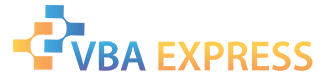





 Reply With Quote
Reply With Quote



