Hello. I had a problem with decimal and thousand separator and I didn't find info I needed here. Investigated and I can add some clarification here:
Application.DecimalSeparator: Decimal separator in EXCEL settings
Application.ThousandsSeparator: Thousands separator in EXCEL settings
Application.UseSystemSeparators: Here is the tricky part (at least for me) if =TRUE then the above doesn't apply to VBA variables or excel cell formats. BUT the above do not change value to be equal to system separators. So I needed other way to get system level separators, solution:
Application.International(3): Decimal separator.
Application.International(4): Zero or thousands separator.
Application.International(5): List separator.
In example:
Excel advanced settings:
Application.DecimalSeparator=","
Application.ThousandsSeparator="."
Windows Language configuration (control panel)
Decimal separator="." Application.International(3)="."
thousands separator="," Application.International(4)=","
The above 4 variables will remain un changed regardles of Application.UseSystemSeparators value.
Reference:
https://docs.microsoft.com/en-us/off...ninternational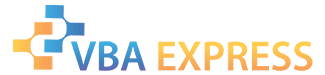






 Reply With Quote
Reply With Quote





