Hi, No I noticed the code in the VBA area to color it red and was wondering what it meant. I have added in a bunch of other Required columns into the VBA area copying what you started but I am getting errors when it runs. I have uploaded the Sample 15 I like the color indexes better since they allow for more colors to be used.. Not sure what I did wrong on the code...
What I was looking for in colors are as such..
Duplicates ColorIndex = 38 fill and 9 Text on Duplicates found.. Default when fixed or no duplicates
Required Fields Colorindex = 36 fill and Text Default
I had found how to make those changes in your Sample 13 but when I tried to add more Required fields into the code it threw errors..
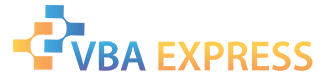








 Reply With Quote
Reply With Quote