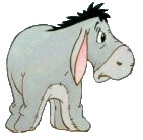I'm trying to create a VBA to open all files in a folder, copy the sheet named "Weekly Forecast" and place it into the tab named after the file.... [File name "Weekly Forecast E0462" tab "E0462" : File name "Weekly Forecast E1262" tab "E1262" for example]
Ive got the vba below and it looks like it would work...but I keep getting a Loop without Do bug error.
Can someone help ?
Sub LoopAllExcelFilesInFolder() Dim wb As Workbook Dim ws As Worksheet Dim myPath As String Dim myFile As String Dim myExtension As String Dim FldrPicker As FileDialog Dim buf As String Dim shn As String Dim x As Workbook Dim y As Workbook Set x = Workbooks.Open(Filename:=myPath & myFile) Set y = Workbooks("Weekly_Forecast_Dashboard.xlsm") 'Optimize Macro Speed Application.ScreenUpdating = False Application.EnableEvents = False Application.Calculation = xlCalculationManual 'Retrieve Target Folder Path From User Set FldrPicker = Application.FileDialog(msoFileDialogFolderPicker) With FldrPicker .Title = "C:\Users\10053845\Desktop\Trial\Source Files" .AllowMultiSelect = False If .Show <> -1 Then GoTo NextCode myPath = .SelectedItems(1) & "\" End With Set wb = Workbooks("Weekly_Forecast_Dashboard.xlsm") 'In Case of Cancel NextCode: myPath = wb.Path & "/" buf = Dir(myPath & "Weekly_Forecast_E*.XLsx") If myPath = "" Then GoTo ResetSettings 'Target File Extension (must include wildcard "*") myExtension = "*.xls*" 'Target Path with Ending Extention myFile = Dir(myPath & myExtension) 'Loop through each Excel file in folder Do While buf <> "" 'Set variable equal to opened workbook Set wb = Workbooks.Open(Filename:=myPath & myFile) Set ws = Workbooks.Open(myPath & buf).Sheets("Weekly Forecast") shn = Mid(Split(buf, "_")(2), 1, 5) 'Ensure Workbook has opened before moving on to next line of code DoEvents 'Copy Selected range With wb.Worksheets(shn) .Range("B22:H46").Value = ws.Range("B22:H46").Value .Range("J22:J46").Value = ws.Range("J22:J46").Value .Range("B69:H71").Value = ws.Range("B69:H71").Value .Range("J69:J71").Value = ws.Range("J69:J71").Value .Range("B75:H77").Value = ws.Range("B75:H77").Value .Range("J75:J77").Value = ws.Range("J75:J77").Value 'Save and Close Workbook wb.Close SaveChanges:=True 'Ensure Workbook has closed before moving on to next line of code DoEvents 'Get next file name myFile = Dir Loop 'Message Box when tasks are completed MsgBox "Task Complete!" ResetSettings: 'Reset Macro Optimization Settings Application.EnableEvents = True Application.Calculation = xlCalculationAutomatic Application.ScreenUpdating = True End Sub







 Reply With Quote
Reply With Quote