I run the same reports everyday and would like to use a generic VBA code that selects all my data and creates the pivot table. I've recorded the MACRO:
- I need the data range selected automatically to be allow any data amount
- I need the data range to be selected automatically
- The sheet should not matter
- Finally I would like to name the sheet
Sheets.Add ActiveWorkbook.Worksheets("Sheet1").PivotTables("PivotTable26").PivotCache. _ CreatePivotTable TableDestination:="Sheet4!R3C1", TableName:="PivotTable27" _ , DefaultVersion:=xlPivotTableVersion15 Sheets("Sheet4").Select Cells(3, 1).Select With ActiveSheet.PivotTables("PivotTable27").PivotFields("Date Opened") .Orientation = xlRowField .Position = 1 End With With ActiveSheet.PivotTables("PivotTable27").PivotFields("Date Opened") .Orientation = xlColumnField .Position = 1 End With With ActiveSheet.PivotTables("PivotTable27").PivotFields("Queue") .Orientation = xlRowField .Position = 1 End With With ActiveSheet.PivotTables("PivotTable27").PivotFields("Sub Queue") .Orientation = xlRowField .Position = 2 End With With ActiveSheet.PivotTables("PivotTable27").PivotFields("Status") .Orientation = xlColumnField .Position = 1 End With ActiveSheet.PivotTables("PivotTable27").AddDataField ActiveSheet.PivotTables( _ "PivotTable27").PivotFields("Source"), "Count of Source", xlCount With ActiveSheet.PivotTables("PivotTable27").PivotFields("Queue") .PivotItems("(blank)").Visible = False End With End Sub
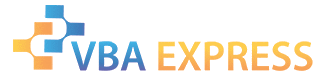






 Reply With Quote
Reply With Quote
