I have two arrays of the same size, and trying to bit-wise OR them into another array of the same size. When the program gets to the line of code that does the or I'm getting run time error 9: Subscript out of range.
The line in red is what is giving me the error. Test 1 is displayed only once, so the programing is failing the second it hits that line. Not sure what can be causing it, as from what I saw online it mostly means something is either out of range, or named wrong which I don't see in this case. The section in the middle is just error checking, and should have no affect on the arrays.Sub zap_chip() Dim zap_mask(0 To 15) As Long Dim verify_low(0 To 15) As Long Dim verify_high(0 To 15) As Long Dim error_mask(0 To 15) As Long Dim zap_req As Boolean ulMHL200Error = MHL200_GetRegister(ulMHL200Handle, &H0, verify_low(0)) . . . Array getting populated, just showing one to save space Dim k As Integer For k = 0 To 15 Step 1 error_mask(k) = verify_low(k) verify_high(k) = verify_low(k) Next k MsgBox "Testing Low Verification" & vbNewLine & "Press Any Key To Continue." ulMHL200Error = MHL200_ZapVerify(ulMHL200Handle, 0, verify_low, error_mask) If (ulMHL200Error = eMHL200_OK) Then MsgBox "Low Verification Complete" & vbNewLine & "Press Any Key To Continue To High Verification" ulMHL200Error = MHL200_ZapVerify(ulMHL200Handle, 1, verify_high, error_mask) End If Dim i As Integer If (ulMHL200Error = eMHL200_ZAP_IMPOSSIBLE) Then MsgBox "Zapping Impossible. An Already zapped bit can not be 0." For i = 0 To 15 Step 1 If (error_mask(i) <> 0) Then MsgBox "Error Mask Register 0x" & i & vbNewLine & ":0x" & error_mask(i) End If Next i Exit Sub ElseIf (ulMHL200Error <> eMHL200_OK) Then MsgBox "An Error Occured During Verification." & vbNewLine & "Error Code:" & ulMHL200Error Exit Sub ElseIf (ulMHL200Error = eMHL200_OK) Then MsgBox "Verification Complete" & vbNewLine & "Press Any Key to Continue Zapping" End If zap_req = False For i = LBound(zap_mask) To UBound(zap_mask) MsgBox "test 1" zap_mask(i) = verify_low(i) Or verify_high(i) If (zap_mask(i) <> 0) Then MsgBox "test 2" zap_req = True End If Next i If (zap_req = True) Then ulMHL200Error = MHL200_ZapEx(ulMHL200Handle, zap_mask) If (ulMHL200Error = eMHL200_OK) Then MsgBox "Zapping Complete" Else: MsgBox "An Error occured during Zapping" End If Else: MsgBox "All Bits Are Zapped" End If End Sub
Edit: just realized the line didn't get highlighted that is throwing the error.
>>>zap_mask(i) = verify_low(i) Or verify_high(i)
That is the line that is throwing the subscript error
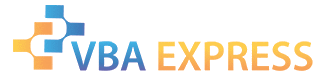






 Reply With Quote
Reply With Quote



