Hello everyone
Is there a way that enables me using UDF for example to check if the cell has custom format or not?
It would return True or False
Example : A5 custom format ;;;
In B5 I imagine putting a UDF that checks A5 to see if it is formatted in custom format or not
Thanks advanced for help
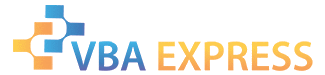




 Reply With Quote
Reply With Quote






