For just one row:
Setup:
Range A2 houses a name
Range B2:C2 houses a start and end date formatted dd mmm yy
Range D1:AH1 houses days of a month custom formatted to "d"
Anytime data is changed in Range A2:C2, I want to put the day of the month from Range D1:AH1 in range D2:AH2 when they match or are between dates in B2:C2 This would be a Gantt Chart but with dates unstead of shading...
I am familar with Private Sub Worksheet_Change(ByVal Target As Range) but can not figure out how to do this loop.
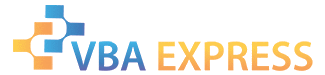






 Reply With Quote
Reply With Quote

