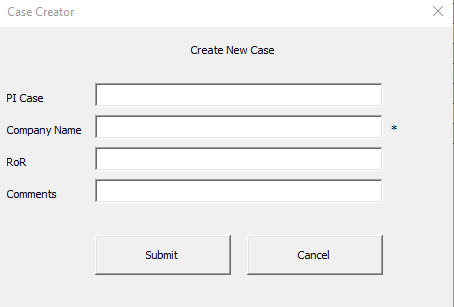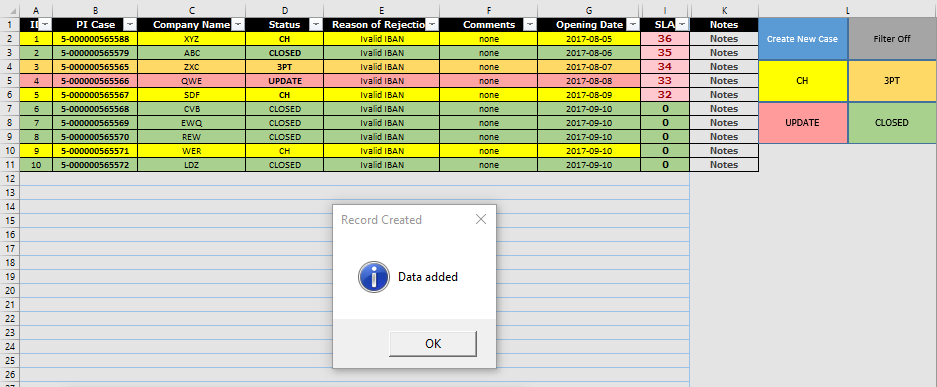I'm in a hurry, but try this
Private Sub OutPutData()
Dim NextRow As Range
Set NextRow = Worksheets("List").Cells(Rows.Count, "B").End(xlUp).Offset(1).Resize(1, 6)
With Me
NextRow.Cells(1).Offset(, -1) = GetNewID(NextRow.Cells(1))
NextRow.Cells(1) = .TextBox_PI_Case
NextRow.Cells(2) = .TextBox_Company_Name
NextRow.Cells(3) = "NEW"
NextRow.Cells(4) = .TextBox_RoR
NextRow.Cells(5) = .TextBox_Comments
NextRow.Cells(6) = Date
End With
End Sub
Private Function GetNewID(Cel As Range) As Long 'Or As String. Depends on requirements
Dim Tmp
Tmp = Cel.Offset(-1, -1).Value2
If UCase(Tmp) = "ID" Then
GetNewID = 1
ElseIf IsNumeric(Tmp) Then
GetNewID = CLng(Tmp) + 1
End If
End Function







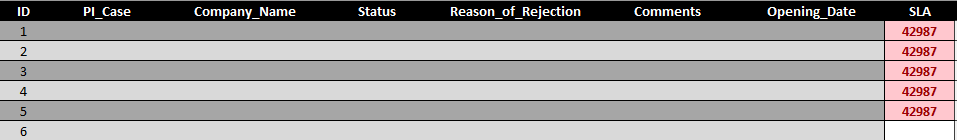

 Reply With Quote
Reply With Quote


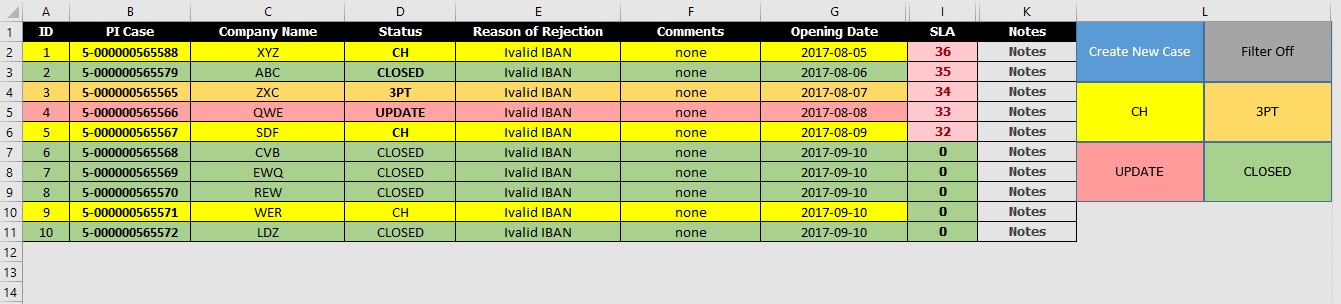
 which opens this userform for him:
which opens this userform for him: